YouRecruit Own site posting integration resources
Welcome to You Recruit Posting integration!
How Job posting works
We have added this page to give you as a site developer, a summary introduction on how posting a job to your website from You Recruit normally works.
We hope the API information below will provide you with enough information to begin your integration project with the You Recruit system.
For this exercise, Let's assume that your website is named http://www.yoursite.com
Are you using Wordpress?
Please Note, If you are using a wordpress platform, we can recommend you a module where we have prepared an API integration.
Need help with your database setup in PHP?
Also, if you are using PHP and have not created any database structure, we can provide you a basic structure of the import module and database that you can modify for your own needs. If required, please contact us at support@yourecruit.com.
Sending a job
This usually happens in two possible ways, based on your preference,
(Version a) HTTP POST, Version b) via XML or Version c) via JSON):
Version a) Via HTTP POST
YouRecruit will send a HTTP POST request to a script on your website.
(for example http://www.yoursite.com/jobload/get_job.php)
This http request always contains only one job and is usually a standard HTTP POST with several values contained within the feed.
For the purposes of viewing the structure of our post (View HTTP POST example feed).
Version b) Via XML
This is similar to the HTTP POST option as per version a) with the main modification being that the content is not in HTTP POST values, but is XML content with all job details contained within (view XML example here).
On your website, the get_job.php script will do the following:
- Check if the username and password login details are correct (to keep the database data secure)
- Check if all required information is present (job_id, ref, ...)
- Check if the current job exists in your internal database and insert or update it to the database.
There can be several fields added into the job detail, if and when this is required by the client. Most frequently these customisations are found to be in the Locations or the Categories. These customisations should be agreed with the client before we proceed with development.
Other specific fields can be decided after the basic integration is completed.
There are several IDs in the feed (category_id, location_id). These are specific for your client. You will be able to access these details in the private resources area when integration development begins and you receive a username and password.
Version c) Via JSON
Works in exactly the same way as XML. The only difference is sending and receiving the data in JSON format (not in XML).Deleting a job
The delete script is very similar to the previous one, but it is for removing a job from the website (for example http://www.yoursite.com/jobload/delete_job.php). The delete script requires the values login_username, login_password and job_id (view example). It removes the job from the website. The script returns the XML response which indicates if the job was deleted or not (view example).
Feedback function
An important part of the integration is the feedback function. This returns an JSON or XML output of all active jobs on the website. It requires the same username and password in the earlier requests.
For example: http://www.yoursite.com/jobload/feedback.php?username=joe.black@yoursite.com&password=bbb (login details might be avoided completely or can be in POST request). Please view the JSON feedback example or XML feedback example.
It is a minor addition to create this script, but it will save time when we need to check for jobs that were not correctly deleted from the site, and helps greatly with diagnosing problems without having to raise support queries with your support team in the future. We run this process daily after midnight so it should not create any load issues on your server.
Please note we recommend all communication takes place in utf-8.
Job Fields Description
This table is a list of the main fields that are normally catered for when setting up feed integration between your site and You Recruit, contained within this table are also private resources for development partners once integration begins.
Once again, we are able to customise these fields based on client requirements depending on scenario.
| Field name | Example value | Details |
|---|---|---|
| login_username | joe.black@yoursite.com | Will be agreed before posting - same for all jobs |
| login_password | bbb | Will be agreed before posting - same for all jobs |
| job_id | 3123123 | Unique YouRecruit identifier - integer |
| contact_name | Colm Gargan | Name of the Consultant who publishes the job - varchar (Max char limit: 100) |
| contact_email | colm@nestdesign.com | Email of the Consultant who publishes the job - varchar (Max char limit: 100) |
| ref | KE2312 | Unique identifier of the job that is recognised by Consultant - varchar (Max char limit: 100) |
| title | Testing job | Title of the job - varchar (Max char limit: 120) |
| desc_short | This is a testing job Database DB2 | Short Description - varchar (Max char limit: 255) |
| desc_long | Last Very long description NEW TXTSuper Job Description HTML Text. | Long description - text (Max char limit: 10000) |
| salary_min | 26000 | Minimum salary in Euro (can be left 0) - integer |
| salary_max | 29000 | Maximum salary in Euro (can be left 0) - integer |
| salary_negotiable | 0 | If 1, then the exact salary should not be displayed - boolean |
| job_type | 0|0 | Type of job - Permanent, Temporary, Full time - see private resources for more details - enum |
| benefits | 33,34,35 | Ids of the benefits - See private resources for more details - varchar (Max char limit: 100) |
| benefits_names | Names of all benefits - varchar (Max char limit: 255) | |
| keywords | Tax Senior,Tax Consulting Senior,Aca/Acca Qualified Accountant,Tax Consultant, | Keywords related to the job - varchar (Max char limit: 100) |
| hotjob | 0 | Is this job a special offer? - boolean |
| category_id | 2 | Main category - See private resources for more details - integer |
| location_id | 96 | Primary location - See private resources for more details - integer |
| location_id2 | 0 | Secondary location (can be 0) - Available values as location_id - integer |
| location_id3 | 0 | Tertiary location (can be 0) - Available values as location_id - integer |
| education_id | 4 | Minimum education required - See private resources for more details - tinyint |
| experience_id | 5 | Minimum experience required - See private resources for more details - tinyint |